Attention! Before getting involved with Redbubble, please read this update first.
Online business is an umbrella term to so many types of businesses. It can be both an active income and a passive income source. There are various methods to run a business online and I went through 5 of the passive income ones in this previous post 5 Online Businesses That Work.
In this post, I’m discussing one of the methods I have tried myself which is selling print-on-demand products online. I tried several websites and here I will be sharing the pros and cons through my experience with Zazzle, Redbubble, Cafepress, Threadless, Printful, and Shopify.

Online Business: My Experience with 5 Print-on-Demand Platforms
First of all, I’m not a professional designer, far from it actually. I’m just someone who enjoys playing with images and fonts.
I discovered this sometime in the fall of 2016 when I was thinking of a gift to get for someone; and I have a bad habit of putting an awfully insane amount of thought into gifts for people close to me.
So, I thought instead of buying any gift, I was going to customize that gift myself. That’s when I come to know Zazzle, I only found that option on there, and so I created an account there and started working on that design. That’s how I realized I enjoyed the process.
But this part of my life was a bit tricky on a personal level; around that same time I had a very bad fight with that same person and they were out of my life, which happened 2 days after I had quit a job that I thought was my dream job (the copy editor one), and things at home started going south as well. So, all in all, my life was a wreck at that point.
And the two things that have kept me sane through that time were my new-found love of design and National Geographic (yes, the TV channel. It served as the soundtrack of my life for a few months).
Now back to Zazzle!
Zazzle
On Zazzle, you upload your design and create each product separately. They have a huge selection of products to choose from. You can watch this video to see the steps on how to create designs there.
I loved it in the beginning when I was just designing stuff and customizing products for fun, and I found the interface really attractive, so I created my first Nightingaled store there.
When I started making sales, I thought maybe I should take it seriously then and I went through the process of setting up a payment method, which was early 2017. I realized then that it was not an easy process.
If you are not a US resident, Zazzle requires filling out a tax form (which requires a lot of information and A LOT of reading) and sending them requests and waiting for acceptance so that you are approved for a payment (or not!).
Also, you need to have made sales in the same year first before your application is even considered for approval or rejection—something they don’t mention anywhere, and I had to figure that out after going through the whole process (twice) and eventually being told, “Sorry, we cannot consider your application because you haven’t made sales during this current year yet” (although I did make sales the previous year.. That money is still stuck there.)
Yes, many people did it, of course! So, it’s not impossible, but I didn’t feel like it was worth all that hassle for me; especially when I found there are other platforms that provide the exact same thing minus the hassle.
Redbubble
Before getting involved with Redbubble, please read this update first.
I started looking for other alternatives. I did a quick research and Redbubble along with Cafepress seemed to be on close level to Zazzle’s popularity and variety of products. But I decided to go for a Redbubble Nightingaled store (that is now gone).
I liked its interface; although it took me a while to get used to it because it’s quite different from Zazzle’s, but now I have come to really love it.
You upload a single photo that goes onto all the available products, but then you have the option to customize each one separately or upload a new photo for a certain product. You can read more about how to upload your designs to fit each product here.
Though one of the best things about it is that you can actually get your money! There is no hassle in the transaction procedure even if you are not a US resident. Getting paid there is as easy as adding your Paypal account; no restrictions, no applications to fill, no extra fees, no minimum threshold to transfer your payments (unlike Zazzle where you need to have $50 USD before they would transfer or you can request it with an extra fee).
So, with Redbubble, as long as you have a verified Paypal account, you will get paid regardless of how much money you make or on which side you are on the planet. (I mean, life can be so much easier if we want it to be!)
Now before I move on to the other print on demand platforms, I want to get a little a bit into the actual work you do as a designer on these platforms.
The real effort in this type of business lies in two things:
- Coming up with the design ideas
- Promoting the shop/products
Coming up with design ideas
Coming up with designs can be tricky for some people sometimes for one of two reasons.
A. They don’t want to be copying other people, but they also want to make something that sells, so it needs to be something that is “viral” or “trending” to get the attention.
Regarding coming up with viral or trending ideas, for me personally, I don’t stress over this much, because I initially started this whole design thing for fun, so I try not to lose that.
Whatever inspires me or whatever I feel like creating today, I will create it and add it to the shop, and cross my fingers that someone somewhere will have the same taste as mine and decides to buy it.
Not the most brilliant business strategy, I’m sure, but I think of my designs more of an artistic outlet than a business, so I sort of treat it the same way I would treat my writings, for example. I think you should just let your mind wander; create the things you enjoy creating and their admirers will find them.
Read: Step-By-Step Guide To Creating A Bulletproof Strategy For Your Business
B. They have doubts and think they don’t have enough talent.
To this one I will say, you don’t have to have talent. I don’t think I have any talent and people still buy my stuff (some of them). I have seen best-seller designs on some of these websites that look like they were made by a 5-year-old.
So, don’t worry about that part, you just need to practice a lot and try your best to make it look like something YOU would buy. That’s what I try to do.
“Practice is a talent.
Abhinav Bindra
Perseverance is a talent.
Hard work is a talent.”
Promoting your products
When it comes to promotion, it can be challenging at first; especially if you do not already have an audience, connections, or dedicated followers/fans (as it is in my case). However, I am still reading articles and books and trying to learn about it from other sellers and people who managed to succeed in this industry.
Some of the things I learned so far, either through my own experience or from others, have shown real results on my sales. I’ll share below the four most important ones.
Four tips on promoting your products
When promoting an online business, the first obvious step is to do so through social media; however, it is better to create dedicated social media pages to the shop and not promote through your personal accounts.
I created pages on both Facebook and Twitter. I also started an Instagram and Pinterest ones, but I haven’t really used them much yet.
Which brings us to the second tip, that is, it’s much better to focus on just one or two social media websites and try to grow on them instead of using all of them at once; because each of those platforms have their own techniques and certain strategies to grow on them. So, it can be too much work to try them all at the same time.
Read: The Most Effective Social Media Marketing Strategy For Your Business
Honestly speaking, though, I’m a bit lazy in this department. I’m not that active on the shop’s social media pages, not as much as I should be if I want to turn this into a source of income.
But I have noticed something that is really worth paying attention to. Even though I’m not active, I don’t have many followers, and I don’t get any interactions yet, I do make sales!
And that’s not even the surprising part, when I checked the traffic history to my shop (another brilliant feature on Redbubble), almost half of it is through social media! That blew my mind.
What I did to move from flat-line sales as you can see below to a few sales per week (and sometimes few sales per day, if I’m lucky) was become more active, as in upload new designs to the shop; and every now and then I’d share the new ones on Facebook and Twitter (again, with no interaction whatsoever).
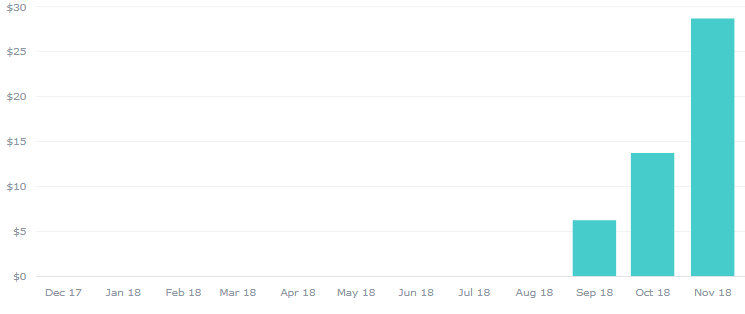
The fact that I am making sales and getting traffic to my shop with a very minimal effort on my part is a very good indicator that this can definitely turn into a profitable means of income, if I pay it more attention.
So, the third tip from here is to remain active, upload new designs and promote on regular basis, regardless of the interaction rate you get or the number of followers you have. And I assume this should only be until one grows a dedicated audience.
Recently, I have decided to try other POD platforms as well, because the fourth tip is in order to make proper sales, it is best if you have your designs spread around many print-on-demand platforms not just one. Beside the exposure your products and brand will get, you can also benefit from each one’s different offers and discounts which helps in attracting customers.
So I went ahead and tried a few other ones. (Though I haven’t managed to do much with my shops on those other websites yet; I’m still getting used to them.)
CafePress
This is an equally popular website to Zazzle and Redbubble. It also has a variety of different products to have your designs on.
When you upload your design on CafePress it adds it to all the products available (like Redbubble) but with much less (if any) ability to customize the design on each product separately.
You can get paid through your verified Paypal account; however, there is a minimum threshold of $25 for transfer. Also, there is a required tax form to fill for non-US residents who wish to get a discounted tax rate, but it is not mandatory to get paid.
The other downside is that this one is not available for all countries. You can use the website and add your products and all, but when you come to set up a payment method, you may not find your country listed. There is a specific list and mine was not among them; therefore I would not have been able to get paid if I went ahead and made sales on this one.
Threadless
I initially thought this one is focused on clothing products like t-shirts and hoodies, but when I set up my shop there, I found they have a wide variety of other products to select from. And it is also similar to Redbubble, in that, you upload one photo that goes on all products but then you have the option to customize each one separately before publishing it. You can check out this guide to learn more.
On Threadless, you are also paid through your Paypal account with no minimum threshold or any extra fees. US residents, however, are required to fill a tax form first.
The cool thing about this one is you can order samples of your products, and because you are the designer, you get the product at a discounted rate; so you only pay for the base cost.
You also get free shipping when you order for more than $20 within US and $50 anywhere else.
There is only a tiny drawback for me which is they do not watermark or protect the uploaded designs, so they are available for anyone in their full resolution copy. Unlike with Redbubble where they give you options to protect/watermark.
However, after you upload and edit the design, you can replace the original image with one that you watermark yourself without affecting the design on the products, so there is a workaround for it.
Read: The 8 Most Important Tips For A Successful Home-Based eCommerce Business
Printful (and Shopify)
This one’s process is a bit different from the other platforms on this list as you don’t just set up a shop on their website.
First, this one gives you the choice to sell your own physical products (and use their warehouse) or use the print-on-demand service to sell your designs on their products. Of course, I went with the print-on-demand option.
When you go with that option, you will need to merge an already set-up online store to your Printful account.
Here’s how it works:
- I set up a Nightingaled store on Shopify (they have a 14-day free trial so I figured I’d try it).
- I then logged into my Printful account and chose to connect it to my newly-created Shopify store.
- After that I would start uploading my designs on the products on Printful (they have plenty).
- Then sync those products to my Shopify store (this can be set to sync automatically).
- People can then navigate products on my Shopify store, place an order, and make a payment.
- The order is automatically sent to Printful who prepare and ship the product.
Printful then bills me with the production and shipment cost. These costs are already clear when you set up your product so you can set your prices based on the margin you would like to get after the cost is paid.
For example, they charge $10 for a T-shirt. So, I can set a price of $15 for the t-shirt on my Shopify store, so that after paying Prinful fee, I would still have $5 profit.
The good thing here is that you are only charged after you make the sale. So, no upfront cost. Except, of course, for the cost of your actual Shopify store which starts at $29/month; but you have plenty of other options to choose from when it comes to choosing a platform to merge with Printful. I just decided to go with Shopify as a start because I was curious to see how it works.
The other thing that I really loved about Printful is how you can literally create your own brand.
- You can add your own logo printed on the products and the payslips the customer receives (for free!).
- They add their address for return, but add your store’s name not Printful, so to the customer they are dealing with your brand only.
- And you can also send flyers along with the product (which come at an extra cost).
And that’s only what I managed to figure out so far, but this is an amazing feature! You are creating an actual brand with products shipped with your name on it when all you really do is just upload designs on a web-page!
Besides Shopify, the other platforms you can use include ones like Etsy, Amazon, eBay, and more. They either require you to pay a subscription fee (like Shopify) or a commission on sales. You can read about the prices for each one of the platforms on this comparison page.
I can sum this up by saying that to me the most convenient platforms I found so far are Redbubble, for a free platform, and Printful, for a paid one. I am actually thrilled I found out about Printful, but I still need to decide which platform I will be using with it.

I will be posting about this topic again in a few months to share my progress and any new tips I gather along the way.
Have you tried any of these websites before? Do you have some tips to share about using any of them? Let me know in the comments below!
Till next week, happy days and happy new year!




Hi, Just wondering if you are able to use the same artwork on multiple platforms? Thanks!
I use Tee Spring. I was wondering what your thoughts were regarding it. I have never used the other platformrs that you mentioned. T you for the information that you provided.
Hello Robbie, thank you for reading!
I haven’t actually tried Tee Spring before, but I do see many people use it as well. How has your experience been with it so far?
This is awesome. I don’t have a need for print on demand just yet, but I’m sure I will in the future. I will definitely be looking forward to your follow up post. Keep it going.
Thank you for this review! I’ll be pinning. I tried this in the past but didn’t put much effort into it. I was using Skreened, and it kind of sounds like what happened to you on Redbubble. I hadn’t logged in for a while and decided to one day, and everything was totally different and my shop was gone. I didn’t even bother to find out what happened.
Oh that’s too bad! Sorry about that. I haven’t heard of Skreend before though. I’ll look into it too!
Glad you found this post useful and hopefully you’ll start a new shop with a better service.